Picture my text
Step One
Open up an image. In this case I will use a rose.

Step Two
Choose the Type Tool and type something up

Step Three
Go to Layer>Layer Style>Bevel and Emboss and use the setting below.
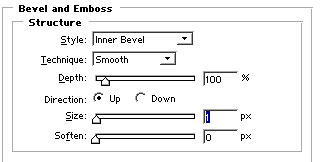
Step Four
Select the text layer and change the Fill from 100% to 0%
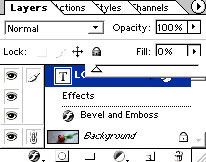
Step Five
Here's what I came up with after a little touch up,
