Creating a Tattoo on Human Skin
Step 1:
Start by opening a picture of someone which you want to put the tattoo on.

Open up the tattoo image, and drag it onto the image of the person.
Here is the person and tattoo that I am using:
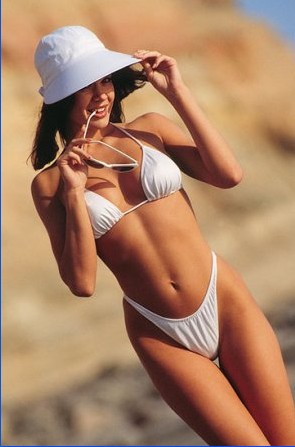

Step 2:
Add a layer mask. (Layer >> Add Layer Mask >> Reveal All)
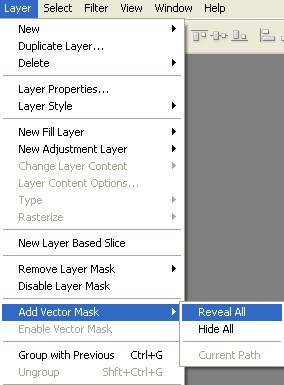
Click on the layer mask which you just created in the layers panel.

Step 3:
Apply the image to your photo, (Image >> Apply Image)

Change the Layer Option to Background. Hit ok.
Step 4:
Now we want to adjust the Brightness and Contrast. So open this dialog box. (Image >> Adjustment >> Brightness/Contrast)
Play with these settings until the tatto looks as good as possible.
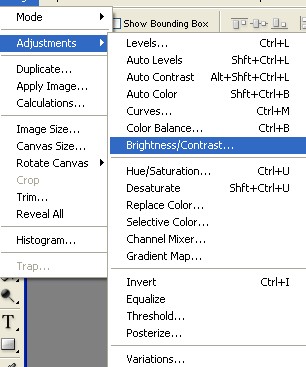
Then your done!
Heres my final result:
