Creating a Flower Vase
Start by creating a new file. Create a rectangle shape using rectangular shape tool.

Right click the layer and select rasterize.

Create a nice gradient.

From the layer palette enable lock transparency pixels.

Apply the gradient using diamond gradient mode.

Create some rough lines using brush tool in a new layer.

From filter menu select distort>>wave.
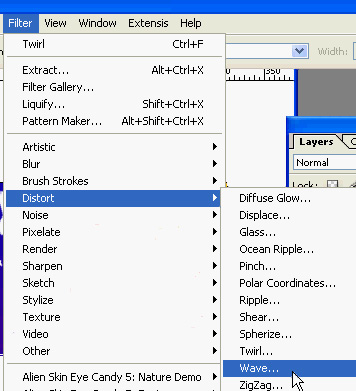
Apply wave settings as shown.
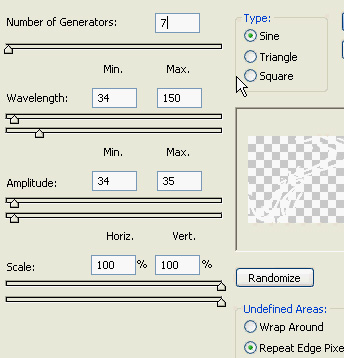

Change the color mode to overlay.


Duplicate the layer and flip it horizontally.

Select all the layers except white background layer and press Ctrl+E to merge. Press Ctrl+T to transform and select warp.


Select custom warp from the top bar. We use fish warp. We'll continue with the default settings.


Rotate the vase anticlockwise and scale it down.

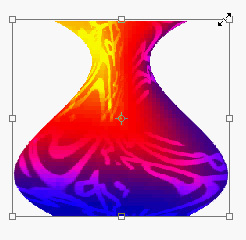
Create some flowers using custom shape tool with some different colors.




Create some leaves using custom shape tool.

Fill the background with a nice gradient.
