Make an animated magnifying glass effect
In this Macromedia Flash tutorial you will see how to make an magnifying glass and animate it with a motion tween.
1.
Now start by importing the image you want to magnify.
File -> import -> import to stage.
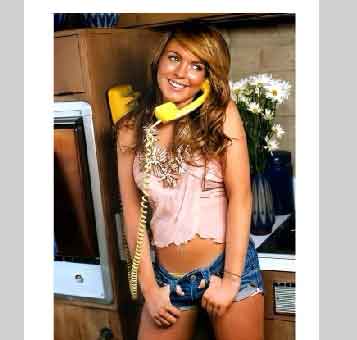
2.
Now make a copy of this image and put it in a new layer. Just right click the image and choose distrubute to layer.
use the free transform tool to scale it a bit up in size it should be a bit bigger then the original.
3.
Now in the layers panel, name the layer containing the small image original and the layer containing the bigger image something else. Now place the original layer under the other layer.
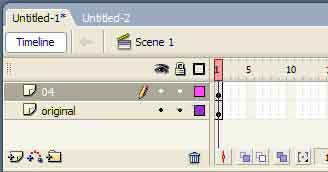
4.
Now in the layers panel lock the original layer by clicking the lock icon, then make a new layer and place it on top, name it mask or glass as I did.
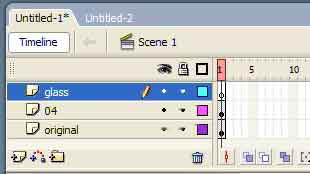
5.
Now in this glass layer draw a black oval, somewhere outside the stage as shown in the image below.
Right click and convert it to a movie clip.

6.
Now in the time line right click at frame 40 and create a new keyframe for all layers.
in frame 40 drag the oval along the stage, right click between frame 1 and 40 and add a motion tween.
7.
Now in the layers panel right click the glass layer and choose mask as shown below.
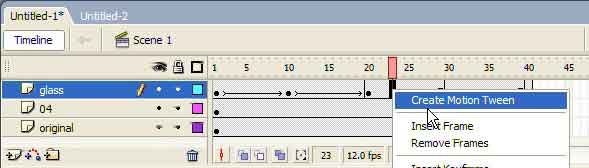
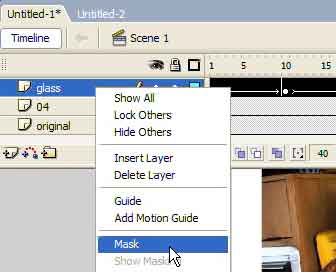
Now your animation should be done.